You can learn about how to fill TCS timesheet daily, Members of the project can track their daily time consumption using the timesheet module. The project management module allows for the recording of time against either allocated or unassigned tasks. Tasks that are associated with a project specified in the project management module but do not have a specific task identified are known as unassigned tasks.
How To Fill Timesheet In TCS When Unallocated
You can still fill out the timesheet even if you are not assigned. Simply ask your RMG or your Ultimatix supervisor to provide you with your Unallocated SWON Number by getting in touch with them. Please identify your city as each TCS site has a unique SWON number for unallocated workers.
The timesheet can be filled out under unallocated WON. If you go to an unassigned job and type unallocated in WON/SWON, it will appear in a dropdown with the location if you don’t know the unallocated WON number.
For further information, speak with your reporting manager/supervisor, RMG, as well.
Here is the example of How To Fill TCS Timesheet
STEP 1: Open TCS Timesheet
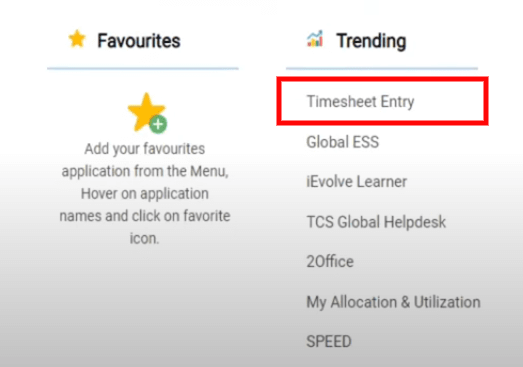
Step 2: Click Unassigned Task
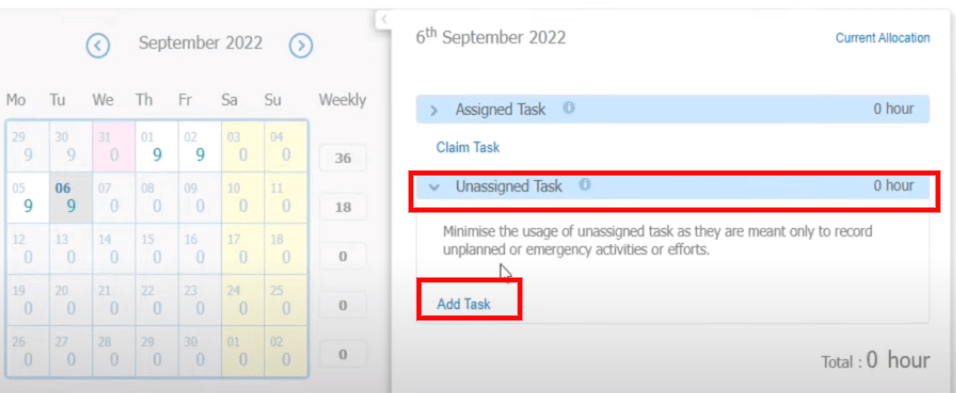
Step 3: Fill in the details according to your location and RMG Details
For Won/Swon Number: Connect with RMG or Check your profile in Ultimatix
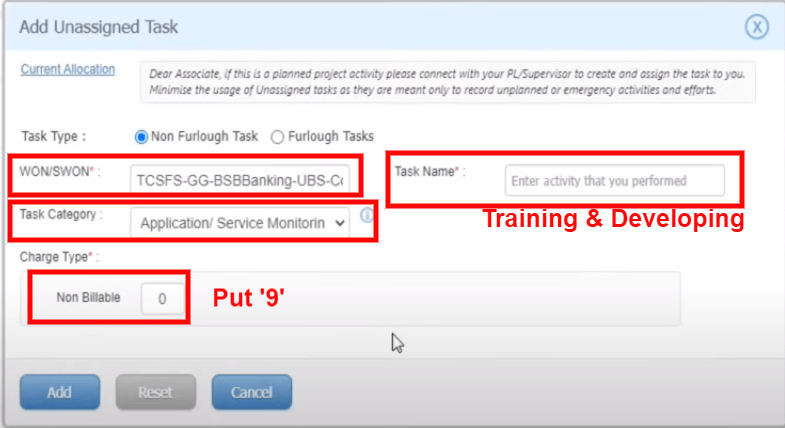
Above the example, you can easily understand the How To Fill TCS Timesheet in the tcs portal.
Some Important Points on How to Fill TCS Timesheet
You can apply for unallocated work that RMG has assigned to you under training and particular requisition. Tasks under knowledge management and process improvement might include time spent at the library or RMG.
Add the specified number of unallocated members. Each branch has a specific no, especially for unallocated members.
After clicking Unallocated Hour, do the unlocated assignment that appears.
RMG will assist you by giving you a task that you can do in a set number of hours if you ask him for one.
List all unallocated WON hours on your time sheet. You can speak with your reporting RMG as well.
Also, Read TCS’s other blog:
How To Fill TCS Timesheet From Mobile
Yes, You can easily fill tcs timesheet form mobile downloading the TCS Ultimatix app on your mobile phone and logging in with your details.
You can also open the ultimate website in your Chrome web browser
Follow the Path: Ultimatix -> Timesheet -> Unassign Task -> Fill in your basic details regarding your project.
Forgot To Fill Timesheet TCS
If you forgot to fill timesheet TCS and it got frozen, don’t worry; you can cancel the timesheet on the fifth of the following month. These canceled leaves must be approved by your supervisor; you can only do this once every six months; if it happens twice in six months, you will forfeit your leaves.
How to cancel a timesheet leave is as follows:
Gess -> My Request lists -> leaves -> After canceling the leaves, this will be sent to the supervisor for approval.
The leaves will be subtracted in the sequence shown below:-
- Unpaid leave
- Paid time off
- Sick time
Forgot to fill timesheet TCS Mail
Dear [Supervisor’s Name],
I am writing to express my sincere apologies for the oversight in failing to submit my timesheet. I understand the importance of timely submissions, and I take full responsibility for this lapse. I am sorry for my mistake forgot to fill the timesheet, so I request that you please accept my request and will ensure this doesn’t happen again in the future.
Thank You,
Your Name/ Your Emp Id
Important for Forgot to fill timesheet
If you forget to fill out your timesheet for the day, you can ask the person in charge of allocating your resources to fill it out on your behalf. This person is in charge of handling any issues relating to allocating resources and timesheets for your account.
To avoid bothering anyone about this timesheet issue and providing an explanation, you may alternatively ask for leave for the day if it is just going to be for one day.
If you do nothing, your EL will be automatically reduced, making it preferable for you to use sick or unscheduled leave.
How To Fill TCS Timesheet It is important but you can also know about some points about Timesheet.
- When to freeze it entirely depends on management, but in my experience, it is best done in the final three days of the month.
- At the conclusion of the month, it is frozen. To avoid issues, make sure you input your timesheet once a week.
- It might be a momentary network issue. If the issue persists, take a snapshot and send your manager an email right away to prevent a delay in payment
I hope you know about How To Fill TCS Timesheet and How To Fill TCS Timesheet from mobile etc. If you have any queries please connect with me related to How To Fill TCS Timesheet
